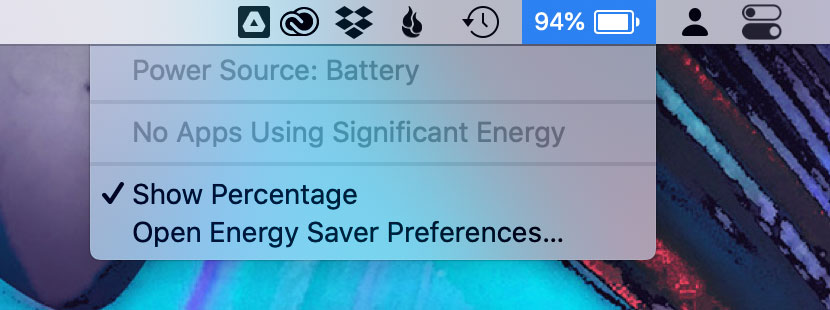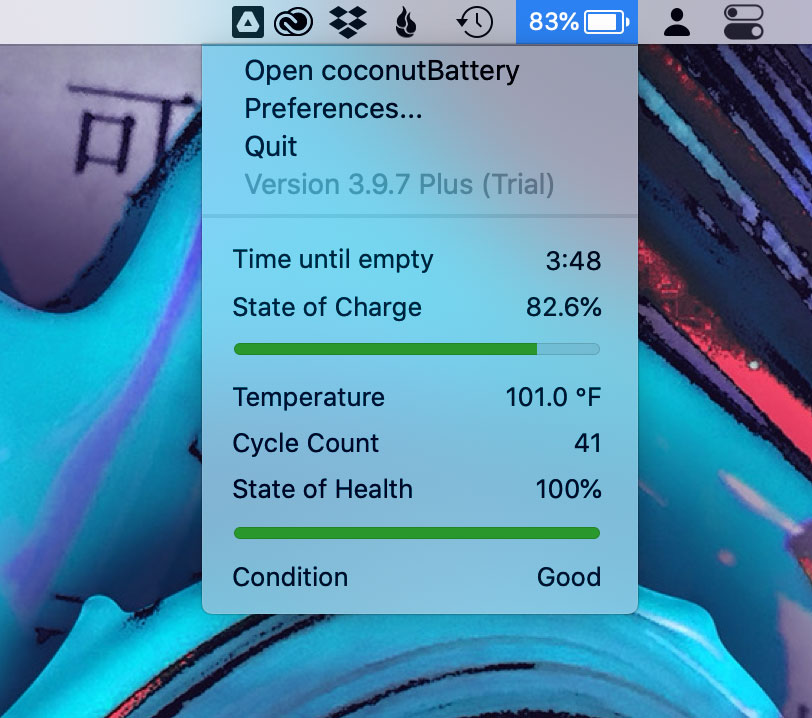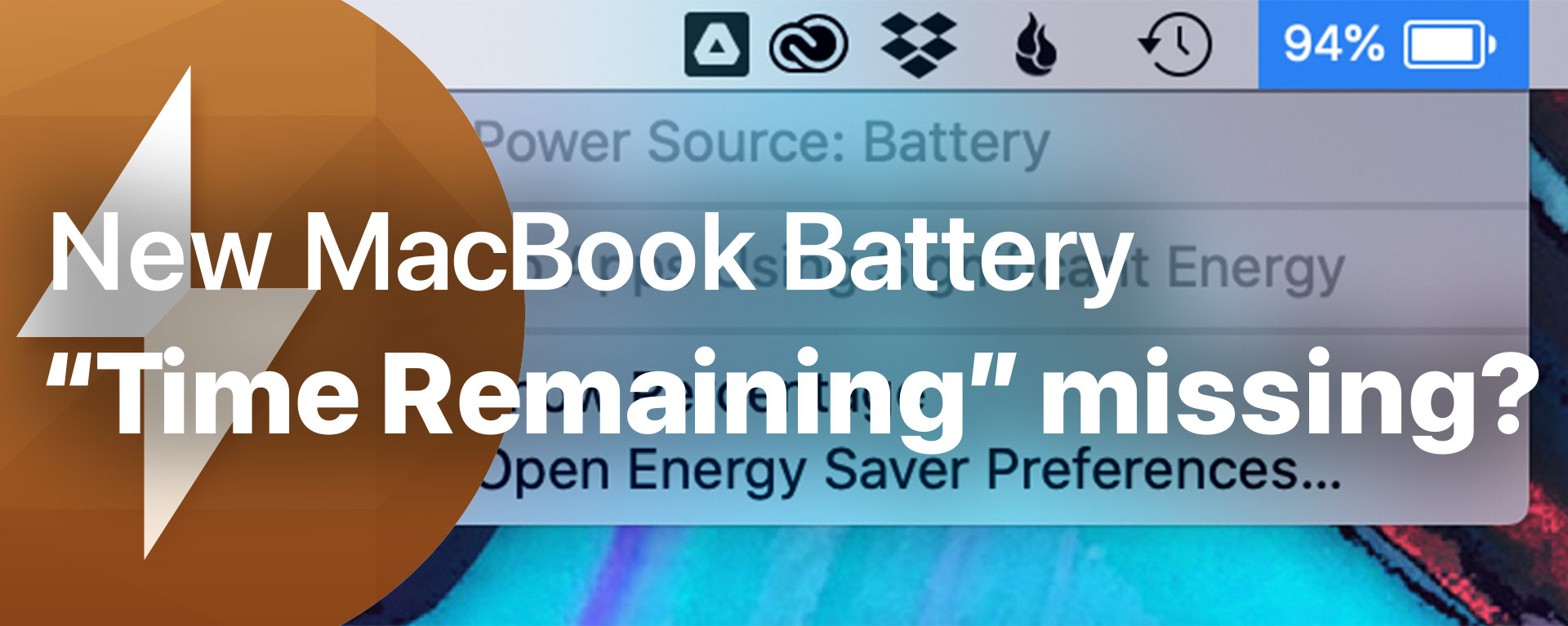
MacBook not showing “Time Remaining” after installing a 3rd party battery?
TL;DR
If you replace your MacBook’s battery on your own with a non-Apple battery, install coconutBattery to restore all of the Battery charge indicators in your Menu Bar.
I recently replaced my 2015 MacBook Pro’s battery because the original one was no longer holding a charge. It was even turning into a spicy pillow – the battery had become so swollen that the laptop’s bottom case was bulging after 2 screws popped out.
Apple’s Battery Replacement Service
Apple has a reasonably priced battery replacement service. They will replace the battery of any MacBook Pro that is out of warranty for $199, and a MacBook Air for $129. Unfortunately, if you have made any tweaks to your laptop, such as replacing the stock SSD with an improved aftermarket model, the price for the battery replacement skyrockets to $1100+. It was pretty infuriating, since a replacement SSD is held in with the same individual screw, and taking it out is the exact same process as with an Apple SSD. Naturally, I declined the service and decided the replace the battery myself.
Replacing a MacBook’s battery by yourself?
I quickly learned that replacing a 2015 MacBook Pro’s battery is not for the faint of heart. Because the battery is super-glued to the case, every other component of the laptop has to be removed so that the adhesive corrosive doesn’t damage any parts as you peel off the battery. If you are in a similar situation and need to replace your battery on your own, iFixit.com has an excellent step-by-step instruction guide and sells a kit with all of the necessary tools and parts (battery included).
Related Post
After 3 hours of following iFixit’s guide, I had completed the process of taking everything out, removing the battery with the adhesive corrosive, adhering the new battery and putting back the rest of the laptop’s components. That moment when it’s all done and you’re about to push the power button is terrifying. Amazingly, I pulled it off successfully and now my MacBook Pro is holding a charge like a brand new model. I highly recommend the iFixit guide and kit.
There were no longer any battery indicators
The downside is I realized the Battery indicator in the menu bar no longer showed “Time Remaining.” I suspect that’s because it’s a 3rd-party battery and assume an OEM Apple battery would be able to detect the Time Remaining charge.
coconutBattery to the rescue
After a Reddit search for other people with a similar situation, I learned about coconutBattery. It’s a freemium program that covers all your basic battery needs and more for no charge. You can upgrade to coconutBattery Plus for $9.95 to get some extra features, but the free version works great. I installed the program, added the Battery Indicator to my menu bar, and now I can know the computer’s remaining charge.
Resources
- coconutBattery Website
https://www.coconut-flavour.com/coconutbattery/ - Mac Service & Repair Page
https://support.apple.com/mac/repair/service
I’m a web developer by trade and Mac enthusiast at heart. If you ever need help with either of those things you can always reach me at nico@studioncreations.com.