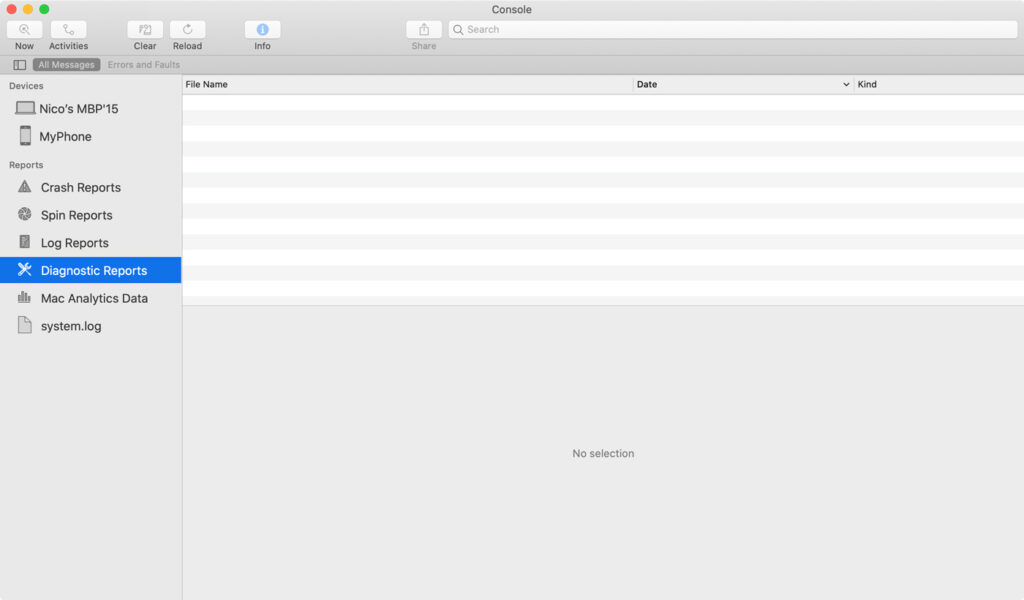Running CleanMyMac’s System Junk scanner is a bad idea
I’ve always wanted to run CleanMyMac’s Smart System Scan and actually click the “Clean” button. Magically getting back dozens of gigabytes of storage seems like a no-brainer. Wisdom, or some internet searching, told me otherwise.
Let me preface this by clarifying that I performed the test on an old MacBook of mine from 2012. Needless to say, I would never recommend doing this on your daily driver. Nor should you do it on a device that Apple still services under its 8 year-obsolete policy.
The most significant issue
The main reason to not hit “Clean” after running a System Junk Scan with CleanMyMac is because it wipes out all of your system logs and user logs, while also deleting every stored error report. The issue with that arises if you ever need to take your Mac in for service. The Genius Bar geniuses use those logs to assess system errors and determine how to fix your machine. No logs, no issues, nothing to be fixed.
On top of this, deleting the logs (on a 10-year-old machine) only gave me back about 1gb of storage, and considering the logs will begin repopulating as soon as you quit CleanMyMac, it’s not worth it.
Any other problems?
Google and Reddit searches will turn up a ton of posts from people asking if CleanMyMac is legit, and since the .dmg that the app comes on is notarized by Apple, I would say that it seems to be. Either way, the system cache files that CleanMyMac suggests are safe for deleting are intended to help speed up your computer for daily use.
Sure, you could regain many gigs of space back by deleting those system caches with CleanMyMac, but it’s just not worth the potential headaches. Plus like with the log reports, the cache files will be recreated as you continue to use your computer.
I’m a web developer by trade and Mac enthusiast at heart. If you ever need help with either of those things you can always reach me at nico@studioncreations.com.