
The new 2nd gen AirPod Pros are more compatible than advertised
I was apprehensive to commit my purchase for the new AirPod Pros when I saw the officially supported hardware list. I upgraded from my mid-2015 Catalina machine about a year ago, but I still use it for certain work, so I wanted to be sure I could make the most of the AirPods purchase on all my computers. What’s strange is that the new AirPod Pros are “compatible with the latest version of macOS and iOS,” but not all of the listed supported devices can run those newest system versions.
At the bottom of the AirPods Pro specs webpage, there is a tiny footnote mark that discloses that they “can be used as Bluetooth headphones with Apple devices using earlier software and with non-Apple devices, but functionality is limited.”
I did some testing to try and see what does and doesn’t work on unsupported devices. Here’s what I connected to and tested the features on of the new 2nd gen AirPod Pros.
Tested Devices
- 2015 MacBook Pro (Catalina)
- 2014 MacBook Air (Mojave)
- iPhone 8 (iOS 14.7.1)
- iPhone 7 (iOS 15.7.1)
- iPhone 4 (iOS 7.1.2)
- Dell XPS laptop (Windows 10)
The bottom line
Transparency Mode, ANC Active Noise Cancellation and volume-swipe gestures continued to function on every device I tried, including the Windows 10 laptop. The single-press play/pause function, double-press skip and triple-press backwards skip even worked for a background YouTube video I had playing on the Windows 10 laptop. That makes me believe that at least some of the Pro’s signature features are hardware based, baked into the earbuds themselves, and so will function regardless of what they’re connected to.
“Limited Functionality”
When first connecting the AirPod Pros to the iPhone 7 (iOS 15), a prompt regarding functionality appeared. I continued by tapping “Set Up With Limited Functionality,” but once they were connected, all of the features still worked. This includes the extra options page when tapping the little “i” on the Bluetooth devices screen.
The only feature missing was the ability to set up a personal Spatial Audio profile, which requires an iPhone with a TrueDepth camera (iPhone X and later).
What didn’t work
One feature, present since the first generation of AirPods, is to auto pause/play your music or video upon removing or putting in one AirPod. This didn’t function on my Windows 10 machine, nor on the iPhone 4. It did work on the iPhone 7 and iPhone 8 though, even my 8 is running iOS 14.
All in all
I could be wrong, and should continue testing on an even wider range of products, but I’m comfortable making this judgement based on the devices I used. Feel free to comment if you’ve had a different experience. Thanks for reading!
Resources
- AirPods Pro at apple.com
https://www.apple.com/airpods-pro/ - AirPods Pro 2nd gen Specs Page
https://www.apple.com/airpods-pro/specs/
I’m a web developer by trade and Mac enthusiast at heart. If you ever need help with either of those things you can always reach me at nico@studioncreations.com.
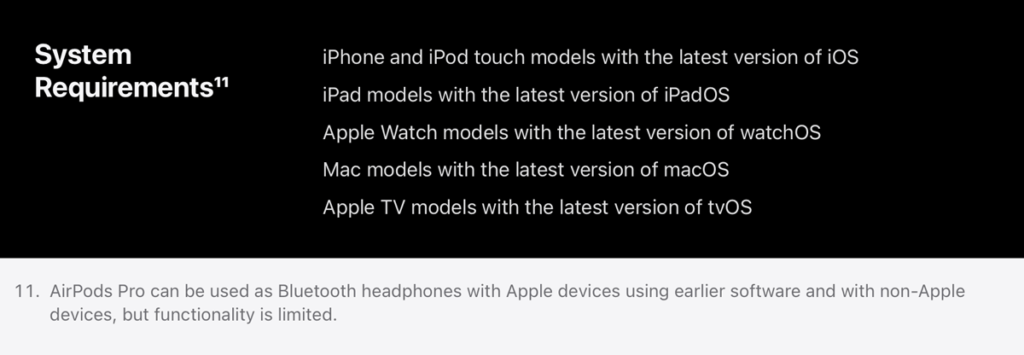

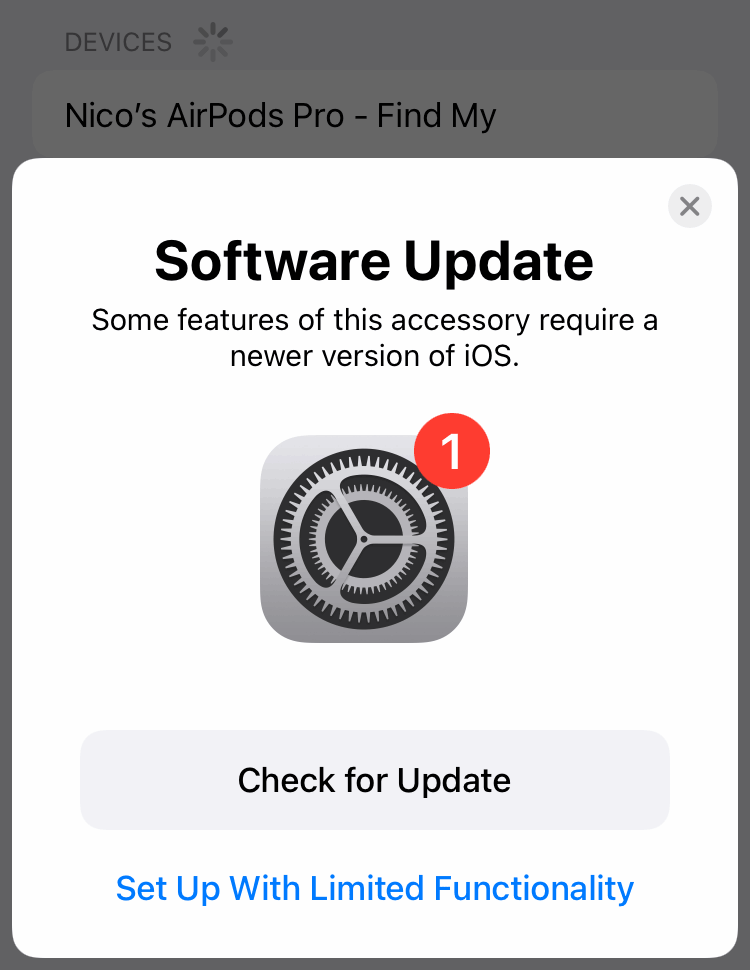
19 thoughts on “The new 2nd gen AirPod Pros are more compatible than advertised”
Finally, someone that answers all my questions !!! Thanks for your blog
So glad you found it helpful! I appreciate the feedback
aye thank you, this was very helpful
What about with iPad 2 Air. I just Baugh new AirPods and they disconnect after a few seconds. 😩
iPad Air 2 is specifically listed as compatible on the Airpods Pro 2 spec page (https://support.apple.com/kb/SP880?locale=en_US)
Do you an another apple device nearby that the Airpods might be trying to connect to?
I’ve found the Airpods Pro 2 to work as well as the Airpods Pro first generation with my iPhone 7 except for one aspect. I can’t get Find My … to recognize the Airpods Pro 2.
Oh I never thought about testing Find My. Is your iPhone 7 on iOS 15? I’m going to try this out and will comment back
my iphone is running iOS 15.7.9 .
at the initial setup between AirPod Pro 2 and iPhone 7 a message flashed about updating the AirPod Pro 2. it happened so quickly i don’t know if the update was completed, or i skipped past. couldn’t recreate it when i redid the initial pairing.
thanks Nico, for testing this. it’d be nice to find that i’m just doing something wrong. my AirPod Pro first gen was stolen from the case, and i was able to use Find My… to trace the pods’ last location to a nearby park, where they must have been re-paired. i thought i’d get even better Find My services with the 2nd gen, as the case also communicates with iCloud.
So do they not show up at all on the Find My map? Or are you referring to to the hot/cold feature when you’re in close proximity to them
at all.
i am wondering if the fault is with these particular AirPods. i’ll ask someone with a later iPhone to pair with the Pods and see if that connection works with Find My…
connecting the AirPods Pro 2 to a mid-2010 Mac has same result vis à vis Find My…
but that doesn’t add much to my understanding.
please let me know if there’s something other way i can test this.
i suppose i can go to the apple store; they might say AirPods Pro 2 don’t talk to iPhone 7, or they might give me new Pods.
Check your AirPods Pro firmware version as detailed here – https://support.apple.com/en-us/HT213317 If they’re not up to date (6A301) then the iPhone 7 probably isn’t able to do it, but I read that if you book an appointment at the store they’ll get it updated for you no problem
thanks for that last. i’ll visit my local Apple shop to update the AirPods’ firmware (from 5E133 to 6A301) and ask how to make the AirPods Pro 2 visible to Find My… on my iPhone 7. i’ll report back what i learn.
Any update ? I have the same problem. Thanks
sorry about my delay. my local shop said i’d have to go to an Apple Store to update firmware. i attached an AirTag in the meantime and still haven’t made an appointment to get help, partly because the interactions there take so much time.
To: Anonymous
I visited the Genius Bar and got the AirPods Pro 2nd Gen firmware updated to the current version. iPhone 7’s Find My … still doesn’t recognize the AirPods Pro. However, nor does Find My … on my new MacBook Pro (M2) or on the Apple Store tech’s iPad. I am back to thinking there is something wrong with the AirPods. Perhaps it is a common problem with AirPods Pro 2nd Gen. I will exchange these AirPods Pro 2nd Gen with another set at the Apple Store, and see if the tech there can get it working with Find My …. Will report back.
Yeah sounds like it might be the AirPods, I also have the 2nd Gen Pros and they function as normal via Find My. I’m curious if they hassle you on getting them exchanged out – how long ago did you buy them?
Hi Nico,
I finally did learn today what was the problem, with the help of a couple of the tech service people at the Apple Store. The information appropriate to the thread is that genuine AirPods Pro 2nd Gen easily connect to iPhone 7. And they should automatically update their firmware.
Here’s what was wrong with my case (feel free to edit down/out any of the following.):
My AirPods case has a serial number (JT6G5V6L0V) that identifies it as non-genuine-Apple. The serial number is imprinted on the case and appears on the label on the sealed box, so the AirPods appears legitimate; however, the number has been flagged by Apple Support Service because it is attached to multiple cases which have been submitted for repair or exchange or Apple Care.
AirPods purchased through Apple or authorized sellers all have unique numbers. The individual earpods also have unique serial numbers.
Once Apple identified the multiply-used serial number, they closed access to iCloud and the Find My… network to any case identifying with that serial number.
This makes perfect sense, and explains why some, but not many, AirPods Pro 2nd Gen appear intractably unable to join Find My … My AirPods came from an online seller, not an authorized Apple seller, at a slightly less than full retail price. One obvious clue to me should have been that the AirPods did not appear among my devices list though I am pretty sure I had registered it when I received it.
I spent a bit of time on this because it was such a mystery. I was feeling miffed that someone among Apple Service hadn’t explained the problem to me earlier. But I guess it’s not something the techs need to know, and in all fairness, not something they should have to deal with customers about. Sorry for all the hooha, but it is useful information to some.
That’s really good insight, thanks for sharing the update
I read a good article once that made the argument that “Apple never has sales” (excluding their refurbished shop) therefore “no 3rd party seller could sell Apple products for less than Apple does”
I think so