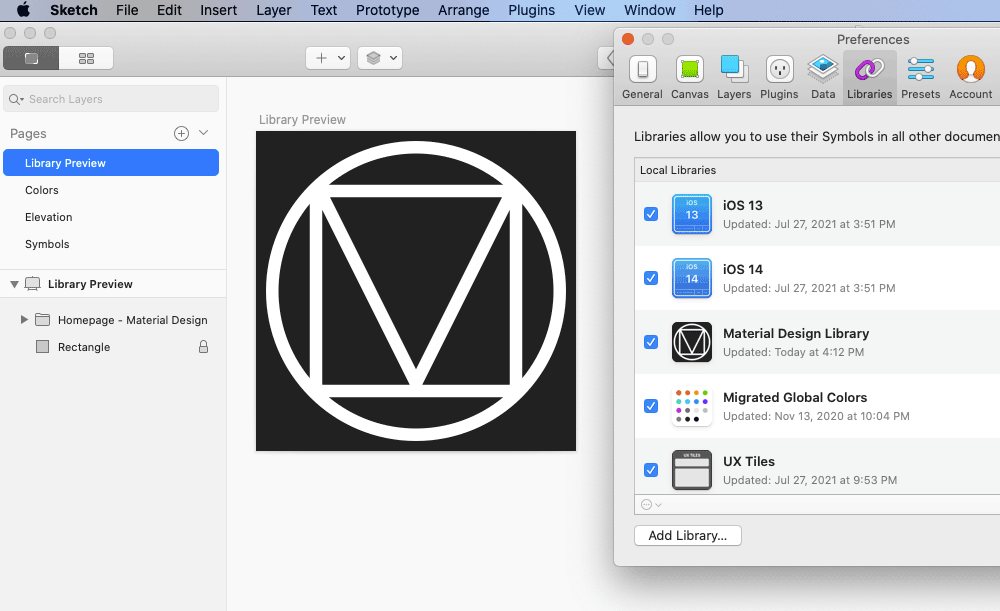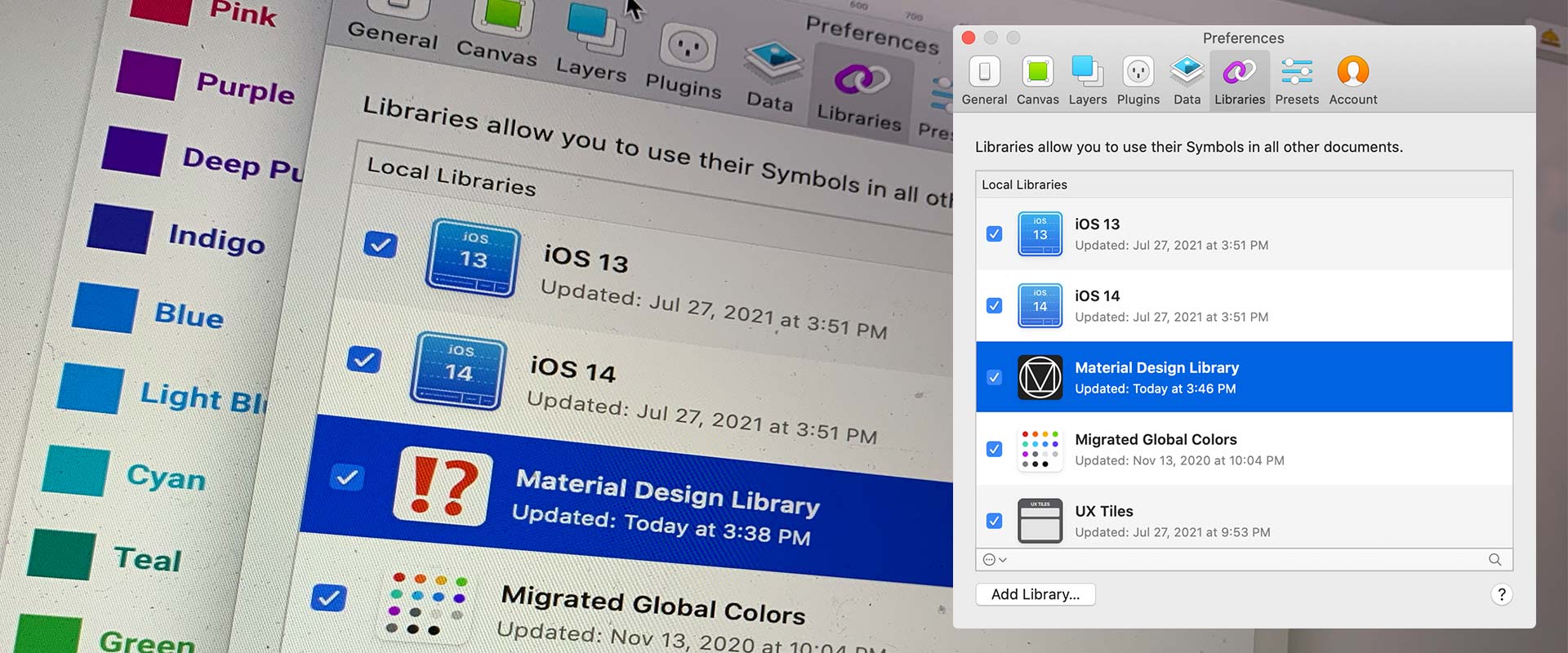
How to set custom thumbnails for your Sketch Local Libraries
TL;DR
• Create a square Artboard, title it Library Preview and insert your desired graphic
The icon we are setting
The thumbnail in question is the icon which is shown in your list of Libraries in Sketch Preferences (⌘,). Setting a custom icon for your Local Libraries in Sketch app is quick and simple. This concept came to my attention when I downloaded the iOS 14 Sketch Library from the Apple Design Resources page. If you are not familiar with these resources, I think you’ll suddenly find yourself downloading every file on this page. While there are countless 3rd party recreations of iOS and macOS assets, nothing beats the original source.
Human Interface Guidelines Resources
How to set the custom Library icon
To set the library’s custom icon, first create a square artboard. The key to this trick is the artboard must be named Library Preview. It can be any dimension, but smaller is probably better since it’s a small icon that ends up displayed in your Libraries list. Create your graphic on this artboard, save and close, go to Preferences, and boom it’s set.
I’m a web developer by trade and Mac enthusiast at heart. If you ever need help with either of those things you can always reach me at nico@studioncreations.com.